Stickstation Windows application bugs

FTDI drivers
If you experience any problem with drivers, such as blöue screens or non-functioning Stickstation because it shows up with a yellow exclamation mark in device manager, you may have to download drivers. Windows 8, 8.1 and 10 all have a tendency to restore a non-functional driver when updating. Functioning drivers can be downloaded from FTDI at http://www.ftdichip.com/Drivers/VCP.htm
Version 1.13
Uninstall old driver if you had it on your system
If you had the old driver on your PC, it is best to uninstall it. Remember that the whole idea of the new driver is that it owns the stick and the application will connect as just another client. If you would happen to use the old driver, then it would own the stick with no possibility for the new driver to connect (nor the Windows application).
Exception when selecting comm method
If you select ASCOM as com mmethod and the drop down for direct connect com port is empty, the application will throw an exception and die. The error has been corrected in 1.14 (not yet released).
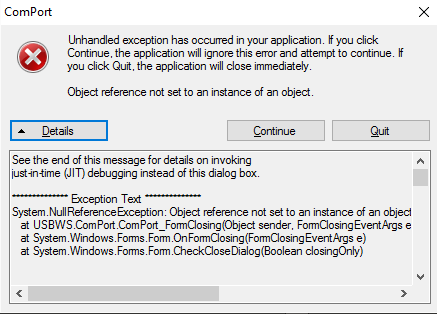
Work-around
Even though you want ASCOM as communication method, just populate the drop down for direct com port with any com port listed there before you click OK.
Also note that later versions of the Windows application have been updated to correct this bug.

